Internal variables added to MX-900
It�s a feature that�s been promised almost since the MX-900 was first released, and it�s finally here! Universal Remote Control Inc. has updated the editor software and firmware for their Complete Control MX-900, KP-900 and TX-1000 universal remote controls, adding support for up to 8 internal user-configurable variables. Variables are essential for tracking the status of toggle-only devices, and can be useful for running different macros for different users, eliminating long power-on delays for some devices and so forth. If you have a version of the software with a Live Update option, simply run it to ensure that you�ve obtained this new update.
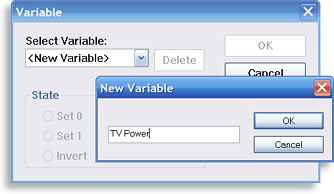 Creating a new variable.
After the update, the Macro docker will have a new �Variable� button on the top toolbar, while the macro-type dropdown box at the bottom adds a new �Variable� selection to the preexisting �Normal� and �Press-Hold� options.
Show me how to use them!
To make use of variables in a macro, you must first create a variable. Select a remote button and then click on the �Variable� toolbar button. A window will appear with a �Select Variable� drop-down on the top, and a number of grayed out options below. To create a variable, click on the drop-down and select �New Variable�. Type in a descriptive name (such as �TV Power�) and click �OK�. That dropdown will now be populated with the variable name. To remove an unwanted variable, select it and click �Delete�.
The �State� radio buttons are used to control the variable. If �Set 0� is selected, a step will be added to the macro which will instruct the remote that the �TV Power� variable is now �0�, or �off�. If �Set 1� is selected, the remote will then set the variable to �1�, or �on�. The �toggle� option merely reverses the current state of the variable, so if it�s �1� it becomes �0� and vice versa.
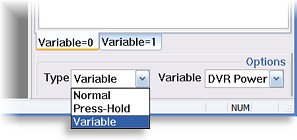 Changing the macro type to "Variable".
So how do you actually use variables? If you need to check on whether a variable is set to �0� or �1� and then send different commands based on that status, you must change the macro type from �Normal� to �Variable� and then select the specific variable you wish to check. This creates two macro tabs, �Variable=0� and �Variable=1�. Now, put the commands that you would want to occur if the variable is �0� on the �=0� tab, and those commands if �1� on the �=1� tab.
The MX-900 (and KP-900 and TX-1000) have a much simpler implementation of variables than other URC products such as the MX-980, MX-3000 or MSC-400. Those more sophisticated products allow you to have individual macros containing complex nested if/else statements to check the status of multiple variables all in one shot. But in the case of the MX-900, the entire macro essentially becomes a single if/else statement. So, if you need one macro to work with multiple variables (such as in the case of a system power macro), then you�ll need to create some hidden macros to accomplish this task.
| 
