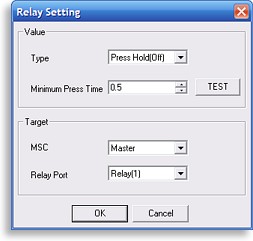 Relay settings.
Double-clicking on a newly added command will bring up a screen where the number of repeats can be extended, thus lengthening the amount of time that the code will transmit. Unlike the base MX-900, both learned and preprogrammed codes can be extended and it�s also possible to assign a specific command in a macro to repeat if the remote�s button is held down.
The �Relay� toolbar button provides control over the two relay outputs on the back of the MSC-400 (four when two controllers are combined), ideal for direct control of motorized drapes and more. Relays can be turned on and off either as a normal part of a macro or only when a button is held for a particular length of time.
Delays can be added to macros in 0.1 second increments, up to 99.9 seconds long each.
The �smart� part of macros.
The keystone feature of the MSC-400 is its special If/Else macro statements, which combine with the six sensor inputs and programmer-specified variables to help create a fully automated and completely reliable system no matter what equipment is used. Anyone with a computer programming background will already be accustomed to If/Else-type logic, but for everyone else a quick primer course will hopefully clear up any confusion.
When an If/Else statement is added to a macro, it creates two new places where commands can be dropped � an �if� section and an �else� section. Every time the macro is called from the remote, the MSC-400 determines which part of the statement should be sent. When the �if� part is selected only commands contained in the first box will transmit, and when the �if� statement doesn�t run then only commands in the �else� box are used.
Now how does MSC-400 determine which section will run? By testing whether something is true or not, and it determines that by how the If/Else statement has been configured. There are a total of four different ways to customize these statements: True, Sensor, Action Variable and Serial Variable. The first one, �True�, is probably responsible for baffling more new MSC-400 programmers than anything else, since it�s the default choice and it isn�t actually an If/Else statement at all � it simply means that the �if� part will always run and never the �else� part. So, let�s scratch that one off the list for now and move on.
Get in touch with your sensors.
The first real option is �Sensor�, which ties in with the six sensor ports. All you do is pick one of the sensor inputs, and select whether you�re checking if the attached device is detected as �on� or �off�. So, a simple If/Else statement using a sensor could read as �IF the DVD player is off, THEN turn it on; ELSE do nothing�. By configuring a system this way the MSC-400 will create discrete �on� and �off� functions for any device by actively checking whether it is truly powered on or not. It doesn�t matter if a component even has discrete power IR commands, since the MSC-400 will work just as reliably with ordinary toggle codes.
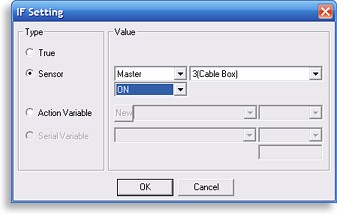 Configuring an If/Else statement to use a sensor.
In the �why didn�t they think of this sooner� department, any macro assigned to a MSC-400 sensor can be triggered to run whenever that sensor detects that a device has been turned on manually. So if a Nintendo Wii game console has a video sensor attached to it, the MSC-400 can be configured so that whenever the kids come home and hit the power button the MSC-400 notices this and automatically powers everything else on and sets the correct inputs. This kind of intuitive operation adds instant �wow� factor to any installation � at almost no additional cost or effort!
| 
