
10/24/22 - In searching for the perfect day, Timmy discovers something unexpected!
9/04/22 - That childhood favorite is back in a new Timmy video.
7/31/22 - It’s time for my second new Just Like Timmy video!
7/12/22 - Why not check out my new YouTube animation channel, Just Like Timmy!
|
|
 |
|

The following page was printed from RemoteCentral.com:
| User reviews for the UCommand 515 from Crisp Solutions. |
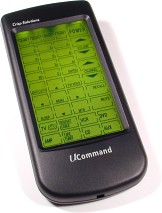 | | Ratings | Reviews | MSRP (USD) |
Average: 4.39/5.00
Median: 4.67/5.00 | 29 | $99 |
The UCommand 515 is an economically-priced touchscreen LCD remote that can control eight devices. It features full learning capabilities, macros on any user button, an easy-to-read backlit screen and quick operation.
Find universal
remotes at: |  |
|
|
Navigation: [ < Previous|Next > ] Now viewing user reviews page 3 of 5 for
the UCommand 515 remote.
|
|
| Written by Brett DiMichele from Pennsylvania, USA. The reviewer has used this remote control for 1-3 months. |
| Review 12 made on Monday September 3, 2001 at 1:26 AM. |
| Strengths: |
| Weaknesses: |
 |
| Review: | Before I go into the review I must first
say that I don't have the UC515 by Crisp
Solutions, rather I have the same hardware
version of the UC515 but my version is a
Sima SUR-20.
The Sima SUR-20 is physically the same unit
as the UC515 and Crisp Solutions farms the
remote out to a few companies like, Rotel,
MCM Electronics and Millennium to name a
few.
The main difference between the SUR-20 and
the UC515 is that the Sima version does
come with 250 user codes in the database
where as the UC515 has no codes other than
prefab X-10 control (on the later models)
I choose this remote because I liked the
idea of a full LCD screen with no hard
buttons at all. I know some people prefer
to have hard buttons for repetitively used
functions like Volume, Channel, Power etc.
As I said, I went into this looking for a
full LCD Touch Screen so that is a major
plus in my book. Yes the remote is wide as
a few others have said. I have fairly big
hands and the remote is still wide. Crisp
Solutions could have made the frame of the
remote smaller but in doing so they would
have drastically reduced the useable size of
the LCD and to me that would have been a
big drawback.
The only other complaint I have with the
UC515 and all it's variants would be that
you can not custom draw new buttons and
you can not custom label buttons. Though
to be fair this is a value priced remote
that delivers on other features.
The quality of the remote is first rate in
every conceivable way. The case of the 515
is made of a textured ABS plastic that has
a great tactile feel in the hands. Quality
abounds where ever you look. The battery
door stays shut, the Touch Screen feels
great to your fingers and it responds very
quick to key presses with only the minimal
pressure needed to activate the functions.
The back light of the LCD does a great job
of illuminating the buttons on the LCD. I
do wish that you could specify more time
for the back light to remain on, the max
amount of time (in seconds) is 30.
The learning eye of the 515 and the other
clones is situated at the bottom of the
remote which makes learning an easy task
as you can easily look at the original
remote right side up.
About the learning function. I spoke with
Uli @ Crisp Solutions about controlling a
few X-10 devices and he replied in a very
timely fashion and was more than helpful
in explaining some things to me. He told
me that the SUR-20 would most likely not
have the X-10 codes preprogrammed in the
IR. database and that it may be hard to
get anything other than sporadic control
of X-10 devices by "learning" from another
X-10 IR. remote.
Fortunately I was able to learn all of the
X-10 commands from my X-10 6in1 Ur47a
remote (see picture below). Much to my
supprise the X-10 remote has a feature where
you can set it to control the IR543 module and
from there it was just a matter of playing
around until my SUR-20 had full control
of all my X-10 lights.

The biggest problem was teaching the MDIM
command. Rob from hifiremote.com explained
to me that the MDIM command is a repeating
loop command that could "fill" the SUR-20
learning function and then dump the code.
What I had to do was hold the MDIM button
on the 6in1 remote for 6 seconds and then
pull it away from the SUR-20 and the SUR
recorded enough of the MDIM command so it
works out perfectly.
If anyone has any questions about teaching
the SUR-20 or the MCM, Rotel or any other
variant of the 515 to do X-10 commands
do not hesitate to email me..
In closing I have to say that even at full
retail ($130.00) this remote would be a
bargain. I purchased mine from an auction
on Ebay for a measly $55.00 and I got the
deal of the century. Thank you Uli for
creating a top quality product and then
standing behind it with a full hands on
approach to customers. It was a pleasure
talking with you via email. And also I
want to thank Rob for his information
as well.
Sincerely
Brett DiMichele |
 |
Quality:      | Features:      | Value:      |
|
|
|
| Written by db from Victoria, BC. The reviewer has used this remote control for 1-3 months. |
| Review 9 made on Saturday March 3, 2001 at 1:28 PM. |
| Strengths: |
| Weaknesses: |
 |
| Review: | Just got this the other day via Etronix and Borderfree.com. After plugging in the batteries, I was off to the races. I had a cursory glance at the manual (which is good, but I'm a guy- who needs manuals?) and then started programming buttons. Extremely easy and intuitive. It helps if you have a plan and know in advance exactly which buttons you want transferred, because not everything will fit and it won't be in the same place. For example, my CD player and my pre-amp both run off the same old remote (Cambride Audio). This basically means that I have volume controls added to a basic CD remote (but which aren't there on the CD screen of the 515). To get around this, I just substituted volume for the scan buttons, which I never use. Voila. I don't have a HT receiver yet nor do I have a satellite or cable box, so no opinions there. I do have a dvd, vcr, cd, pre-amp and TV though- and all work very nicely with the 515.
The wife- who doesn't live for toys like I do, can always find a reason to think 'the old way' was better. She did take to the 515 pretty easy though, and she has no problems navigating this remote.
My only real concern is with the weight distribution of the product, and it appears that because of its width and 'top-heaviness', it could be dropped pretty easy. With hardwood floors, this worries me.
All in all though, a damned fine piece of equipment for the money and it does everything I need a universal remote to do. I'm impressed. |
 |
Quality:      | Features:      | Value:      |
|
|
|
Navigation: [ < Previous|Next > ] Now viewing user reviews page 3 of 5 for
the UCommand 515 remote.
|
|
|
|

