
10/24/22 - In searching for the perfect day, Timmy discovers something unexpected!
9/04/22 - That childhood favorite is back in a new Timmy video.
7/31/22 - It’s time for my second new Just Like Timmy video!
7/12/22 - Why not check out my new YouTube animation channel, Just Like Timmy!
|
|
 |
|

The following page was printed from RemoteCentral.com:
| User reviews for the Marantz RC3200 from Marantz. |
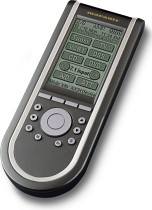 | | Ratings | Reviews | MSRP (USD) |
Average: 2.57/5.00
Median: 1.67/5.00 | 7 | $329 |
The Marantz RC3200 is a new economical remote based on the popular Pronto series. It features a graphical touchscreen display and numerous hardbuttons. With the PC software you can fully customize the remote with bitmaps, macros and more.
Find universal
remotes at: |  |
|
|
| Written by Dennis Carlson from Charlotte, NC. The reviewer has used this remote control for more than two years. |
| Review 7 made on Saturday September 18, 2004 at 6:23 PM. |
| Strengths: |
| Weaknesses: |
 |
| Review: | We always recommend this remote with any system we sell. We have programmed this remote for systems with various Receivers, DVD players, TV's (plasma, CRT, DLP, LCD alike) and have not had any problems with learning from other remotes, nor Discrete Codes, except for brands that do not use those codes (which we stay away from for all remotes).
As I mentioned before, NeoHacker is another piece of software required to translate the Discrete codes into the RC3200's form, but it works very well when coupled with Marantz's software.
If you only let the LCD screen stay on a max of 60 seconds, the batteries will last a long time. It is not difficult to "wake" it back up when it goes to sleep. |
 |
Quality:      | Features:      | Value:      |
|
|
|
| Written by Robert Walker from VA,USA. The reviewer has used this remote control for 1-3 months. |
| Review 1 made on Wednesday March 6, 2002 at 1:08 AM. |
| Strengths: |
| Weaknesses: |
 |
| Review: | Here are my technical criticisms of the programming software:
Pros:
1) The properties window may remain open when selecting buttons, pages or devices. The properties window reflects the properties of the newly selected item. In fact, the properties window is intended to remain open during the entire programming process. This is a significant improvement over previous versions of RC[xxxx] and TSU[xxx]programming software.
2) There are GREAT controls for modifying beep pitch and length. Welcome back pronto music! I'm sure some people (I, as well) will have fun with this! (Despite the fact that previous Cabernet Configuration Files are incompatible)
3) The software and related help files are end-user PC programming friendly. This, too, is a significant improvement over previous versions (specifically the help files).
Cons:
1) The software (from a professional viewpoint) is limiting. The HOME page (called 'device overview') is automatically generated when the program is saved in the setup software. No alterations are permitted to this page, effectively eliminating the ability to set up HOME page macros. This is a major design flaw.
2) IR codes cannot be manipulated in the software. Codes are to be taught directly to the RC3200. All codes uploaded to the software after being learned to the device must remain as-is. This means that 'dirty' IR codes cannot be cleaned up, nor can codes be changed from repeating to non-repeating (nor vice-versa). Also, codes cannot be cut and pasted. Codes MUST come from the proprietary device remote, or possibly from a pre-programmed 'Master' containing clean codes. In my opinion, extra time should be allocated to thoroughly test new device codes! These codes need to be treated like gold, and kept separate from all other files.
3) Device templates cannot be 'merged', they must be cut and pasted. This, possibly, is not a real problem. In fact this could potentially be an advantage.
4) The bitmap selection process doesn't allow selection by double-clicking. Additionally, there are no right-click context menus anywhere. Some valuable keyboard shortcuts are available. This is definitely an area for improvement.
5) There is no zoom for panels in the page view. I find myself leaning closer to my monitor to move and place buttons. Aesthetics is of second-level importance, but definitely an integral part of a well designed product.
6) There is no button location display in the status bar. Typically, I use this extensively when fine-tuning button placement.
7) Buttons cannot be moved in greater increments than 1 pixel.
8) The program occasionally crashes due to invalid page faults (look at Win98+ advanced menu features). All programmers should save frequently.
Glitches / Problems:
1) Bitmaps must be deleted before selecting new bitmaps of dissimilar size.
2) Special characters do not display correctly in 8 point size.
|
 |
Quality:      | Features:      | Value:      |
|
|
|
|
|

