
10/24/22 - In searching for the perfect day, Timmy discovers something unexpected!
9/04/22 - That childhood favorite is back in a new Timmy video.
7/31/22 - It’s time for my second new Just Like Timmy video!
7/12/22 - Why not check out my new YouTube animation channel, Just Like Timmy!
|
|
 |
|

The following page was printed from RemoteCentral.com:
| User reviews for the Harmony 880 / H880 from Logitech. |
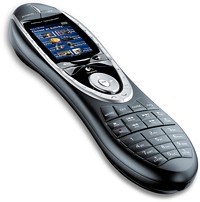 | | Ratings | Reviews | MSRP (USD) |
Average: 3.36/5.00
Median: 3.83/5.00 | 46 | $250 |
The H880 is the first Harmony with a color LCD screen. It also offers their famous activity-based concept for 15 devices, web-enabled setup with USB connection, television program guide and a rechargable lithium ion battery.
Get it
at: |  |
|
|
Navigation: [ < Previous|Next > ] Now viewing user reviews page 5 of 7 for
the Harmony 880 / H880 remote.
[ Go to: |1|2|3|4|5|6|7 ] |
|
| Written by Larry Cooper from Birmingham,MI. The reviewer has used this remote control for 1-3 months. |
| Review 15 made on Thursday September 29, 2005 at 11:55 PM. |
| Strengths: |
| Weaknesses: |
 |
| Review: | I just returned our Harmony 880. Bottom line on this product is that it's too flaky and erratic -- I've grown to dislike it. This is a relatively expensive product, but it exhibits such poor engineering and attention to detail, I got turned off. The designers on this product were amateurs.
We had the unit for about a month before returning it. We really liked the concept of simplistic power up and switching for a particular activity. Unfortunately, it would randomly forget the state that our system was in, and we would often have to reset its status manually. Also, it's buttons are too small and close together; even simple Tivo tasks like play, reverse and pause forced us to LOOK at it to use it, as opposed to FEELING which button to hit. We found it much less friendly to use than our stock Tivo remote.
It doesn't seat properly on the charger, so you have to place it in just the right spot on the charger for it to work. If it is moved just a hair one way or the other,
it stops charging.
The 880 was a gift, and I really tried to like it, but I just couldn't. I concluded that this model has a poor quality design, and I felt MUCH better when I returned it. |
 |
Quality:      | Features:      | Value:      |
|
|
|
| Written by MrC from California, USA. The reviewer has used this remote control for 1-3 months. |
| Review 12 made on Friday August 26, 2005 at 4:23 PM. |
| Strengths: |
| Weaknesses: |
 |
| Review: | Here's a list of the things I found to be of poor or unusable design. These are just off the top of my head:
1) Buttons are far too small, non-distinguished, and poorly located to use based on touch alone. Any raised dots etc. are so small and indistinguishable that Helen Keller would cry. Me... I want reasonably sized rubber buttons with peaks and valleys - so that my big thumb easily finds it way around without looking at the thing. The 880 makes operation require looking at the damned thing. The pretty screen should be an aid, not a requirement.
2) One handed operation is not possible unless you have 9 inch long thumbs. The numeric pad is not reachable from the mid-section typical grip. The smooth rounded curvature of the units causes the unit to twist and rotate out of hand - there's not much to hold onto while you're trying to use your thumb to hit buttons. The left-right-up-down shuttle-like arrow keys are more appropriate for a dashboard of a car where mostly style is important - but for a remote, the buttons are way too small, and unconvential given all the other remotes that have similar features. These are the buttons used 90% of the time, yet they are so small!
3) The website programming has numerous problems where you get a non-specific error message during programming. It actually gives no details whatsoever other than to contact customer support. And contacting customer support yields a response that says be sure to use the correct browswer and "Please tell us exactly what you did to cause the problem". The freaking site can know exactly what you did, where you were, and what button you pressed, but they didn't bother to program in such logic, leaving it up to the customer.
4) The website is PAINFULLY slow. Press button... wait... wait.... wait... next screen.
5) Transferring programming information is even more PAINFULLY slow. Each time you customize a button or menu item and want to test, there's a 2 to 5 minute download wait! What the hell's up with that!
6) The Harmony website for programming the remote is just miserable. Its layout, and utility stinks. Logitech needs to do some heavy investing there, but given the state and duration of their other sites, that won't happen - ever.
7) My amp had 11 screens worth of menus on the remote. There's no way that clicking through 11 screens trying to find that one function is in anyway useful. Such functions are in plain site on the original remote that came with the amp. It is faster to get up, pick up the old remote, click the button, put it away, and sit back down than it is to scroll and search 11 screens!
8) Customization of Button and menus using the predefined functions is a game in frustration at best. My amp has several hundred unique codes and functions - trying to identify the difference between Mode - Surround 1, Mode - Surroud 2, etc. x200 using the very short, simplistic names presented in the scroll list on the website is just terrible. There is no explanation as to what each function is supposed to map to on your device, the names do not match the names i know from the device and manual, and at 2-5 minutes per download to test each, I'd get old and gray before I'd get the right setup.
Least I sound all curmudgeony, there are some nice things too, but for anyone who wants a quick touch, one-handed remote, or has less patience than Job, look elsewhere. |
 |
Quality:      | Features:      | Value:      |
|
|
|
Navigation: [ < Previous|Next > ] Now viewing user reviews page 5 of 7 for
the Harmony 880 / H880 remote.
[ Go to: |1|2|3|4|5|6|7 ] |
|
|
|

